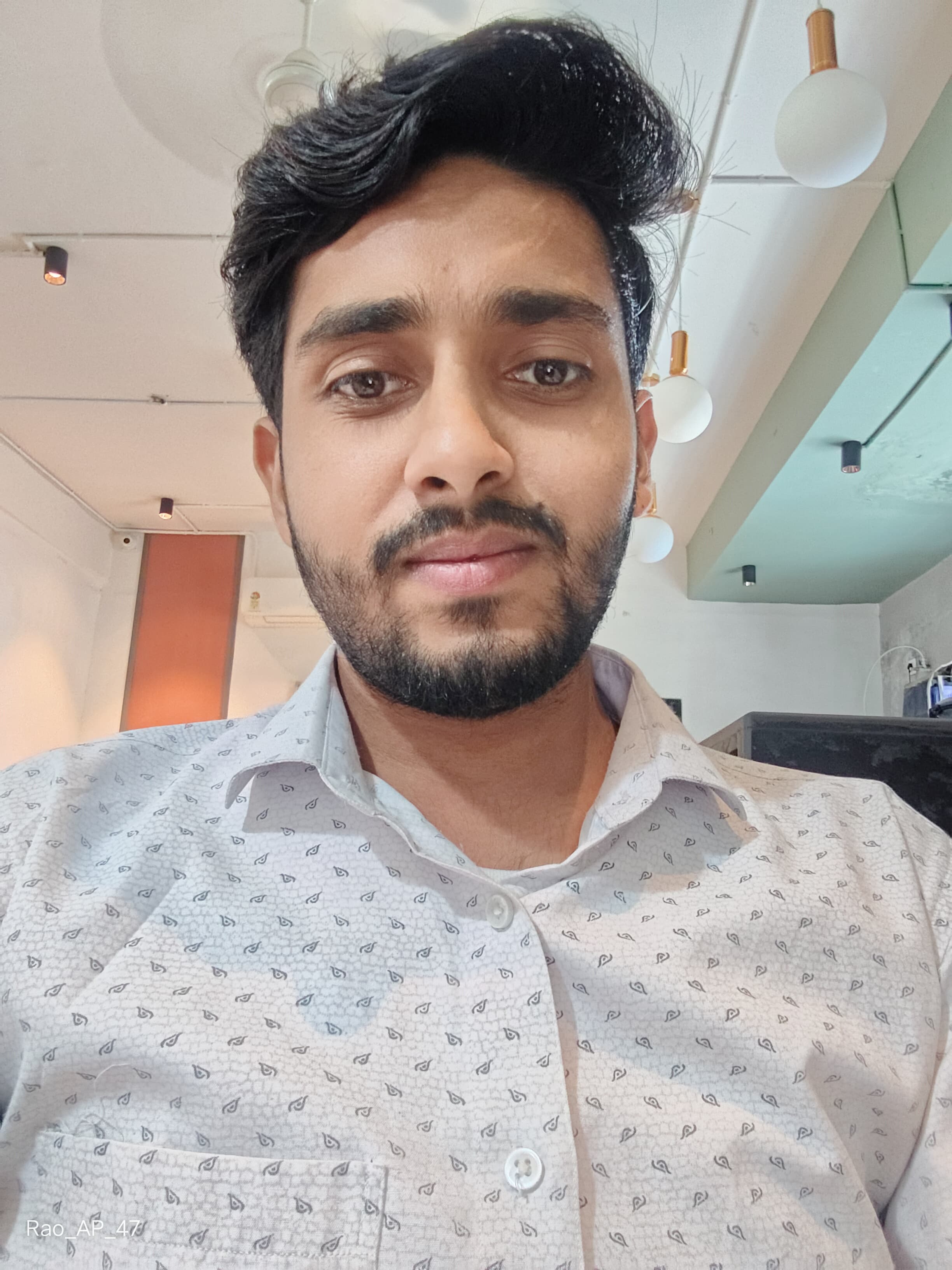WordPress Speed Optimization-Tips for a Faster Website
A slow website ruins the user experience, and it is going to affect the ranking in search results and even the business in general. In this blog post, we'll look at some actual techniques of how you could optimize your WordPress site for speed.
Choose a Good Web Host
Server Location: When possible, try to get a hosting provider whose servers are hosted near your audience. This can potentially lower latency and page loads will be as fast as possible to visitors in your geographic area.
Performance Feature: Deb Cyan SSD storages, caching, and CDNs in the hosting plan are to be selected. SSD storages are much faster as compared to hard drives, hence improve the performance of the website.
Optimise Images
Compress: Compress images without affecting quality using TinyPNG or ImageOptim. The smaller the file-size icon, the less the page load time.
Dimension: Use images in their real dimensions, which avoid transferring data unnecessarily. If an image is larger than its displayed size, your browser needs to download more data than would be otherwise.
Lazy Loading: This allows loading of images only when they come into the user's view port. This means that all the images below the fold will not load up until the user scrolls further down, reducing the initial time it takes to load a page.
Reduce HTTP Requests
Combine Files Consolidate CSS and JavaScript files into fewer requests in order to reduce the number of round trips to the server. That could be enabled using ETA, CSS and JavaScript minifiers.
Minify Files: This reduces the general size of CSS and JavaScript files by just removing useless characters and whitespace. Several online tools or plugins designed for minification can do this.
Enable Browser Caching: Let the browser cache store static resources locally to avoid downloading them every time. You can ensure that your website configuration sets appropriate HTTP headers for this.
Optimization of Plugins and Theme
Choose Lightweight: Choose plugins and themes known for performance and efficiency. Avoid the usage of plugins or themes that are bloated with unnecessary features or poorly coded.
Regular Updates: Keep your plugins and themes updated with the latest improvements in performance and security. Outdated plugins and themes can bring in vulnerabilities and slow down your website.
Disable Unnecessary Features: Disable any features in plugins or themes that you don't need to reduce overhead. If a plugin or theme has features that are not in use, disabling them could actually improve performance.
Use Caching
WordPress Caching plugins: Configure caching through any plugin like WP Rocket or W3 Total Cache, storing static content and accelerating page loads. The caching plugins will give your website a major fillip because the pages and resources that are accessed frequently will be stored locally.
Server-Side Caching: If your web hosting provider supports it, then enable it for better optimization performance. What server-side caching does is cache content at the server level for that extra boost in performance.
Use a Content Delivery Network (CDN)
Advantage of CDN: A CDN will deliver your website's static content off of servers all over the world, reducing latency and thereby improving load times. This is especially integral for websites with an audience from all over the world.
Using the best CDNs: You should consider popular CDN providers like Cloudflare or KeyCDN, or even Amazon CloudFront. The feature and catalog offerings vary among these popular providers, so you'll for sure find the best to meet whatever your needs are.
Gzip Compression Enabled
Gzip: The advantages of Gzip compression are that it reduces the file size, which allows text-based content to be downloaded faster. This is very effective when dealing with large CSS and JavaScript files.
Configuration: This would refer to the different ways through which one can enable Gzip compression on the web server. This is most often possible through the control panel of the hosting, or by editing the configuration files of your web server.
Minimize Queries to a Database
Query Optimization: The use of caching plugins or custom code minimizes the number of database queries required for your site. A high number of such queries, if not optimized, slows down a website to a crawl.
Limit Plugins: The fewer a number of plugins installed on your website, means the fewer database queries each will run. As noted earlier, every single plugin provides additional code and may deal with database queries, so limiting the total number of plugins on a website enhances its performance.
Code Efficiency
Clean Code: Thierry will maintain clean and well-structured code to avoid any performance bottlenecks. Inefficient algorithms or usage of any more code than required must also be avoided.
Code Optimization: Embrace lazy loading and minimizing DOM manipulation for optimized rendering. With lazy loading, one can achieve loading of content only when required, which reduces the amount of work the browser has to execute to render the page.
Performance Monitoring
Regular Testing: Establish a routine of consistent testing of your website using tools such as Google PageSpeed Insights or Pingdom. These tools will avail you with in-depth reports regarding the speed of your website and where it can be improved.
Bottleneck detection: Results of the study for any further bottlenecks where improvements can be made. This may include plugin optimizations, reducing HTTP requests, or the performance of your code.
You can notice a much higher speed and performance that will give your WordPress website a better user experience and presence online.
Read More